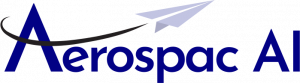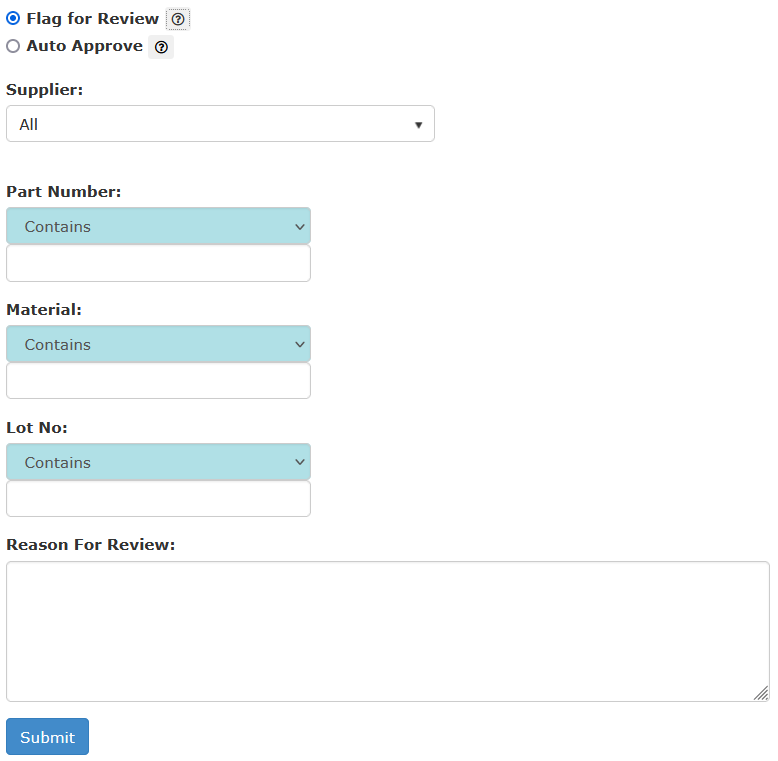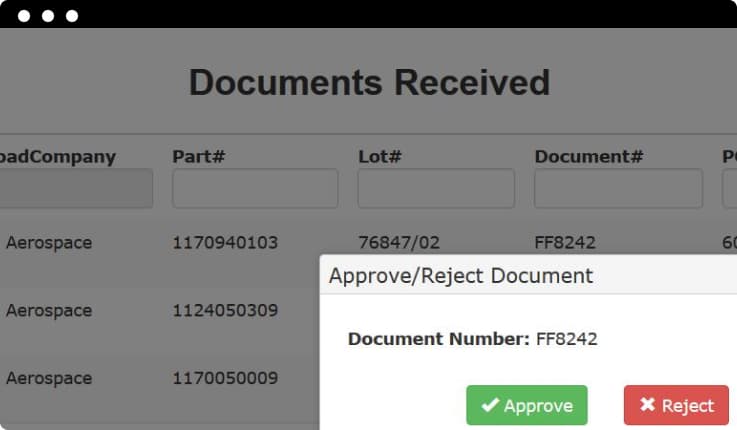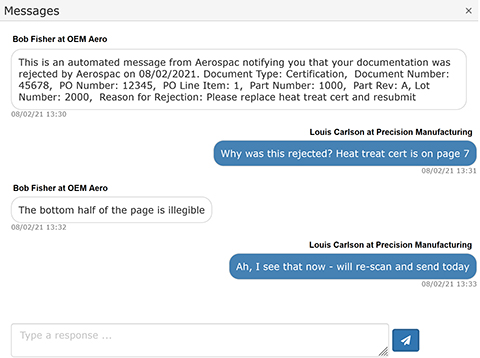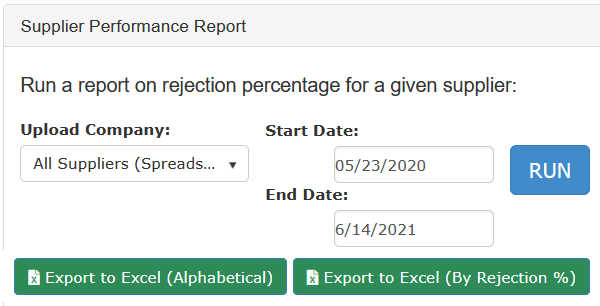
Modernize your Supply Chain
The Aerospac Supplier Portal allows suppliers to upload their PDF documents directly to their customers, instead of requiring them to print and ship paper documents, which then must be re-scanned and indexed upon receipt. This dramatically speeds up the review process and provides immediate and permanent traceability, thus reducing costs for both customer and supplier.